Introduction
LinkedIn, the world’s largest professional networking platform, has become an essential tool for individuals and businesses to connect, share ideas, and establish a strong online presence.
In recent times, LinkedIn has introduced a new feature called “Creator Mode,” which allows users to optimize their profiles for content creation and maximize their reach.
In this article, we will explore how to use LinkedIn Creator Mode effectively to enhance your visibility and expand your reach within the professional community.
8 Ways to use LinkedIn creator mode to increase your reach
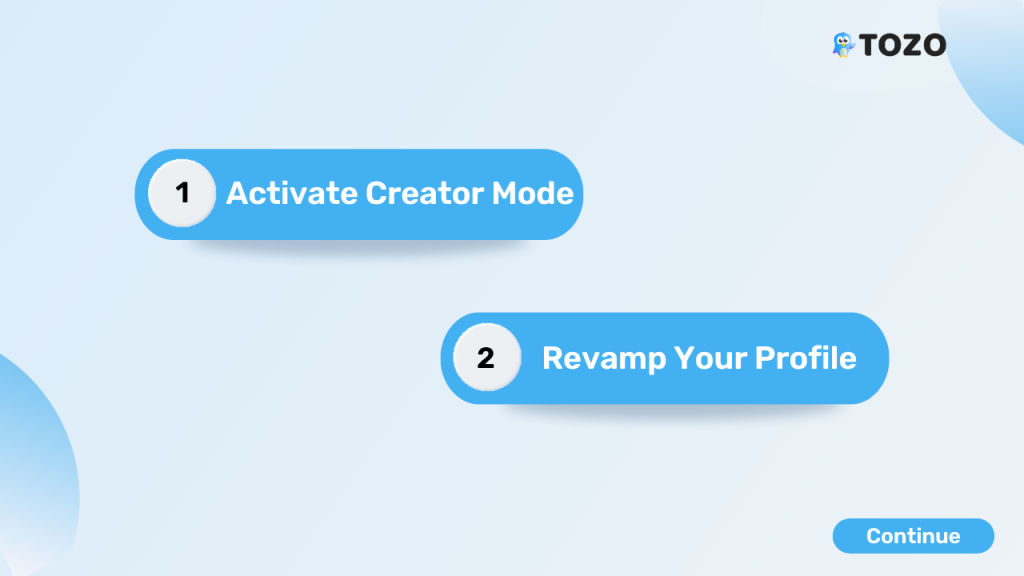
1. Activate Creator Mode:
To get started, enable the Creator Mode on your LinkedIn profile.
Visit your profile settings, navigate to the “Edit Public Profile & URL” section, and toggle the Creator Mode switch.
By doing this, you signal to LinkedIn that you’re focused on creating and sharing valuable content.
When you activate Creator Mode, LinkedIn restructures your profile to highlight your content and showcase your expertise.
Your headline becomes more prominent, emphasizing your role as a creator.
It helps capture the attention of visitors and entices them to explore your content.
2. Revamp Your Profile:
With Creator Mode enabled, it’s essential to revamp your profile to reflect your content creation goals and expertise.
Optimize your headline, about section, and featured content to align with your content strategy.
Use concise and engaging language to describe your skills and professional journey.
Additionally, consider adding a call-to-action in your profile, such as inviting visitors to follow you or encouraging them to reach out for collaboration.
Use relevant keywords throughout your profile to improve searchability and ensure your profile appears in relevant searches.

3. Craft Engaging Content:
Once your profile is optimized, it’s time to start creating compelling content.
LinkedIn Creator Mode prioritizes content visibility on the platform, so your posts have a higher chance of reaching a larger audience.
Diversify your content strategy by leveraging different formats such as text posts, articles, images, videos, and documents.
Explore various content formats to identify what resonates most effectively with your target audience through experimentation.
Share industry insights, thought leadership articles, tips, tutorials, success stories, and other valuable content that provide value to your connections and followers.
Consider sharing personal anecdotes and experiences that demonstrate your expertise and authenticity.
Be consistent in your content creation efforts and aim to provide value with every post. Quality and relevance are key to engaging your audience and increasing your reach.
4. Engage with Your Audience:
Building an engaged community is crucial for increasing your reach on LinkedIn.
Actively engage with your connections and followers by responding promptly to comments, messages, and connection requests.
This interaction not only helps you grow your network but also increases the visibility of your own content.
Take the time to engage with other users’ content by liking, commenting, and sharing their posts.
By doing so, you establish yourself as an active and supportive member of the LinkedIn community.
This reciprocal engagement encourages others to engage with your content as well, extending its reach.
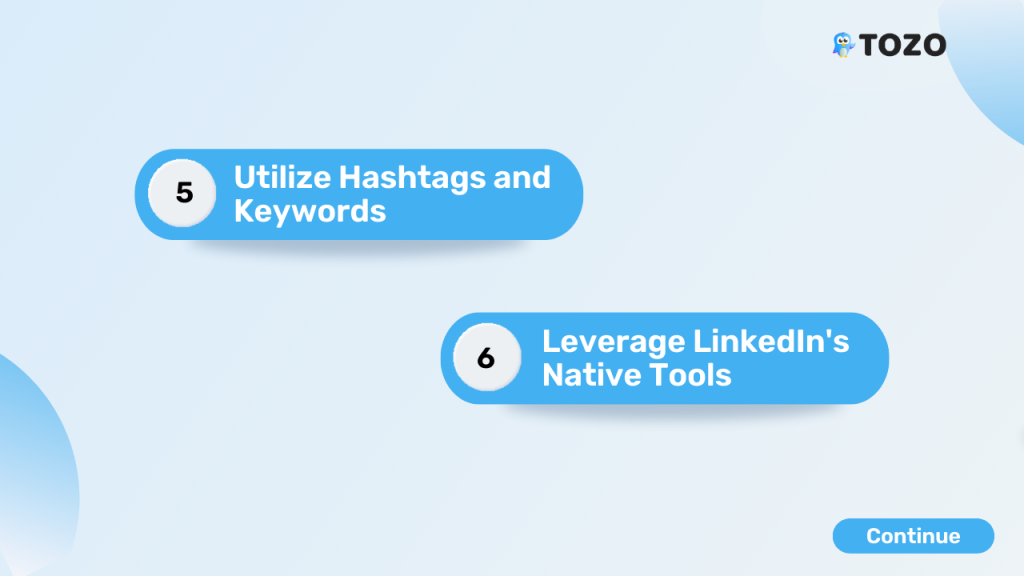
5. Utilize Hashtags and Keywords:
Incorporating relevant hashtags and keywords in your content can significantly amplify its reach.
Research popular industry-specific hashtags and incorporate them into your posts.
These hashtags help categorize your content and make it discoverable to users who follow or search for those specific topics.
Additionally, strategically use keywords related to your expertise or the topics you’re discussing.
Include them naturally within your content, headline, and about section.
This optimization will improve the discoverability of your content by LinkedIn’s algorithm and increase your chances of appearing in relevant search results.
6. Leverage LinkedIn’s Native Tools:
LinkedIn offers various native tools that can enhance your content strategy and increase your reach.
For example, you can create polls to encourage engagement and gather valuable insights from your audience.
Polls are interactive and can spark discussions within your network, increasing the visibility of your profile and content.
LinkedIn Live is another powerful tool that enables you to broadcast live videos and engage with your followers in real-time.
Hosting live sessions allows you to showcase your expertise, answer questions, and provide immediate value to your audience.
Live videos tend to receive higher engagement and are more likely to be featured on users’ feeds.
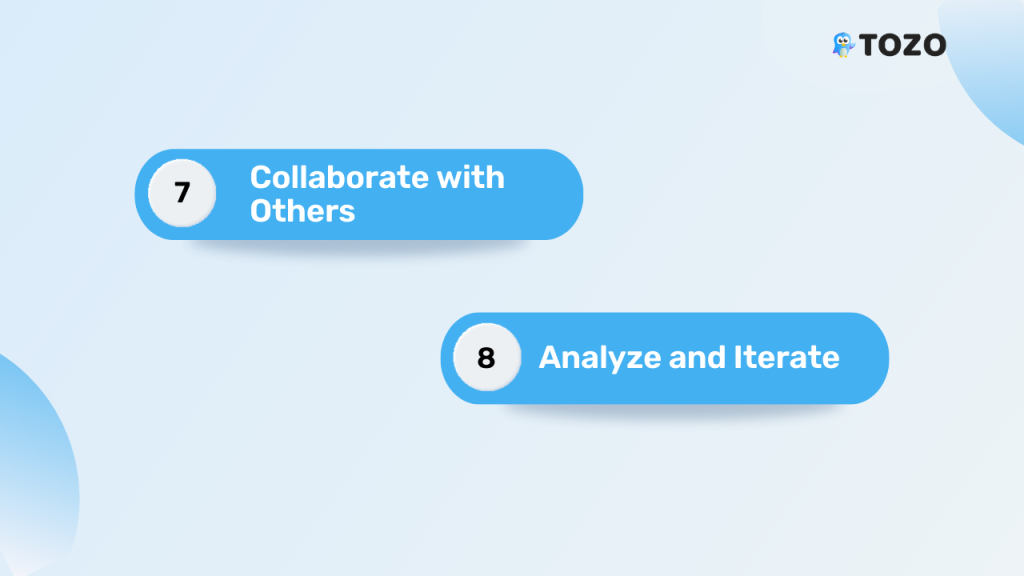
7. Collaborate with Others:
Collaborating with other creators or professionals within your industry can help expand your reach to their audience.
Explore opportunities for co-creating content, participating in industry-specific groups, or conducting interviews with experts.
Cross-promotion can expose your profile and content to new audiences, boosting your visibility and establishing you as a credible authority in your field.
Look for relevant LinkedIn groups or communities where you can contribute valuable insights and engage with like-minded professionals.
Actively participate in discussions and share your content within these groups to increase your visibility among a targeted audience.
8. Analyze and Iterate:
Regularly analyze the performance of your content using LinkedIn’s analytics.
Monitor metrics such as reach, engagement, and follower growth to gain insights into what resonates with your audience.
Use this data to refine your content strategy, experiment with different formats, and continually improve your LinkedIn presence.
Pay attention to the types of content that receive the most engagement and adjust your approach accordingly.
Experiment with different posting times, content lengths, and formats to see what generates the most interest and interaction.
The analytics provided by LinkedIn can be invaluable in guiding your content creation efforts.
Conclusion
LinkedIn Creator Mode empowers professionals to leverage their expertise and expand their reach within the platform’s vast network.
By optimizing your profile, crafting engaging content, engaging with your audience, and utilizing native tools, you can position yourself as a thought leader, foster meaningful connections, and grow your influence within your industry.
Embrace the power of LinkedIn Creator Mode to unlock new opportunities for personal and professional growth.
Start creating and sharing valuable content to extend your reach and establish a strong online presence on LinkedIn.



