Introduction
In today’s digital age, social media platforms like Instagram have become essential marketing channels for businesses looking to reach their target audience effectively.
With millions of active users and a highly engaged community, Instagram provides a prime opportunity to showcase your products or services to a wide range of potential customers.
To make the most of this platform, understanding how to use Instagram Ads Manager is crucial.
This powerful tool allows you to create, manage, and optimize your advertising campaigns on Instagram, enabling you to reach your desired audience, drive brand awareness, and boost conversions.
In this guide, we will walk you through the process of using Instagram Ads Manager, equipping you with the knowledge and tools to run successful ads on Instagram and achieve your marketing objectives.
8 Ways to use Instagram Ads Manager to Run Ads on Instagram

1. Setting Up Your Instagram Ads Manager Account:
To get started with Instagram advertising, you need to set up an Ads Manager account.
If you already have a Facebook Ads Manager account, you can easily link it to your Instagram profile.
If not, create a new account by visiting the Facebook Business Manager website and following the step-by-step instructions.
Once your account is set up, ensure that your Instagram business profile is connected to your Facebook page.
2. Defining Your Advertising Objectives:
Before diving into creating ads, it’s crucial to define your advertising objectives.
Consider what you want to achieve with your Instagram ads, whether it’s increasing brand awareness, driving traffic to your website, generating leads, or promoting specific products.
Instagram offers various campaign objectives, including brand awareness, reach, traffic, conversions, and more.
Determine your primary goal, as it will guide your ad creation and optimization strategies.

3. Creating Your Ad Campaign:
Within the Ads Manager, you can create campaigns that align with your objectives.
Start by selecting your desired campaign objective. Set your budget and schedule for your campaign.
Determine whether you want to run ads continuously or during specific times of the day.
When setting your budget, consider your overall marketing goals and the estimated reach you want to achieve.
Next, define your target audience based on demographics, interests, behaviors, and locations.
Instagram provides detailed targeting capabilities, allowing you to reach specific demographics, interests, and behaviors to ensure your ads reach the right audience.
4. Crafting Compelling Ad Creatives:
The visual appeal of your ad plays a significant role in capturing the attention of Instagram users.
Create visually stunning images or videos that reflect your brand’s identity and resonate with your target audience.
Use high-quality images or videos that are visually appealing, engaging, and align with your brand aesthetics.
Ensure your ad content is concise, clear, and showcases the unique value proposition of your product or service.
Incorporate compelling and action-oriented prompts that motivate users to engage, such as encouraging them to “Explore Further,” “Discover More,” or “Get Started.”
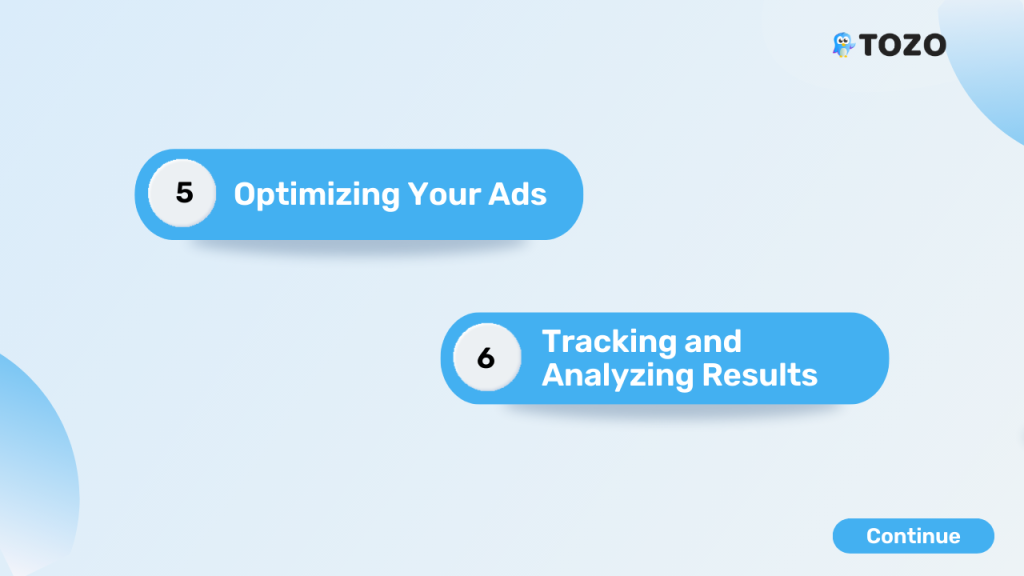
5. Optimizing Your Ads:
Continuously assess and refine your ads to enhance their performance.
Experiment with different ad placements, targeting options, ad formats, and call-to-action buttons to find the best combination for your campaign goals.
Monitor the performance of your ads using Instagram Ads Manager, and make data-driven decisions to optimize your campaigns.
Adjust your targeting parameters based on the data insights to ensure you are reaching the most relevant audience.
Test different ad formats, such as single image, carousel, or video ads, to see which performs best.
Continuously refine your ad creative based on user engagement and feedback.
6. Tracking and Analyzing Results:
Instagram Ads Manager provides comprehensive analytics to track the performance of your ad campaigns.
Monitor key metrics such as impressions, reach, engagement, and conversions to evaluate the effectiveness of your ads.
Dive deeper into the data to understand which ads are resonating with your audience, which target groups are responding positively, and which placements are driving the highest engagement.
Utilize these insights to refine your targeting, creative elements, and budget allocation for future campaigns.
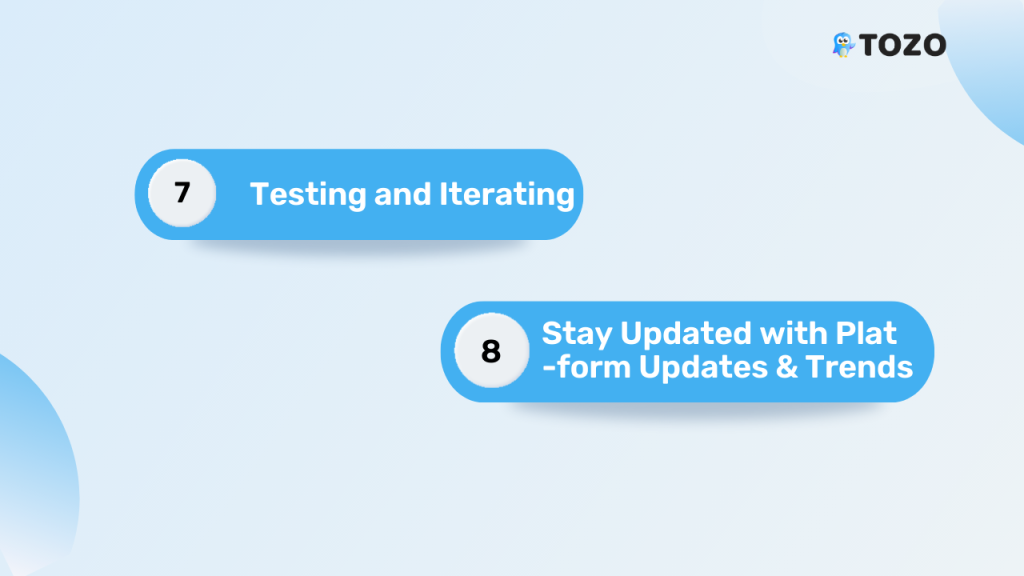
7. Testing and Iterating:
To maximize the effectiveness of your Instagram ads, it’s essential to continually test and iterate your campaigns.
Experiment with different ad formats, messaging, visuals, and targeting options to uncover what resonates most with your audience.
Use A/B testing to compare variations and refine your strategy based on data-driven insights.
Test different ad copies, headlines, and visuals to see which combination drives the highest engagement and conversions.
Continuously monitor the performance of your ads and make iterative improvements to optimize your campaigns over time.
8. Stay Updated with Platform Updates and Trends:
Instagram is constantly evolving, with new features, ad formats, and algorithm changes being introduced regularly.
To stay ahead of the competition and maximize the impact of your Instagram ads, it’s crucial to stay updated with the latest platform updates and trends.
Follow Instagram’s official channels, including their blog and social media accounts, to stay informed about new features and updates.
Additionally, keep an eye on industry news, attend webinars, and engage with the larger social media marketing community to gain insights into emerging trends and best practices.
By staying up to date, you can leverage new features and adapt your ad strategies to align with the evolving preferences of Instagram users, ensuring your campaigns remain effective and engaging.
conclusion
The Instagram Ads Manager provides businesses with a robust platform to run targeted and engaging ads on Instagram.
By leveraging its capabilities effectively, you can reach a broader audience, enhance brand visibility, and drive meaningful conversions.
Remember to define your objectives, craft compelling ad creatives, regularly optimize your campaigns, and analyze performance metrics.
With dedication and a data-driven approach, you can master Instagram advertising and unlock the full potential of this dynamic platform to achieve your marketing goals.



